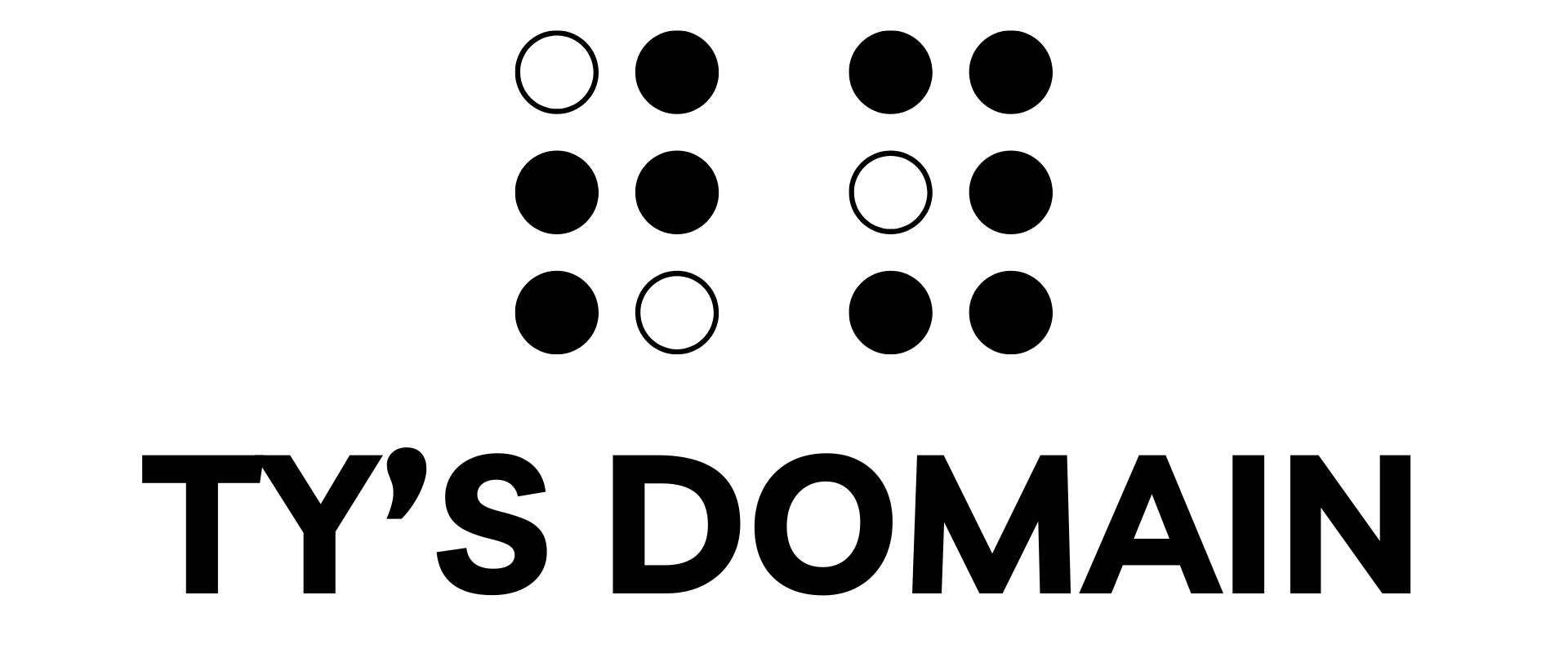The internet is filled with tools and features designed to protect users and websites alike, but few are as pervasive—and as frustrating—as CAPTCHAs. CAPTCHAs (Completely Automated Public Turing tests to tell Computers and Humans Apart) are automated challenges intended to verify that a user is human. They appear in various forms, from identifying images with specific characteristics (“find all the dogs in a set of images”) to deciphering and entering distorted text presented in an image. These are embedded into countless websites to prevent automated spam, fraud, and abuse.
While CAPTCHAs play an important role in security, they often come with significant accessibility and privacy trade-offs, particularly for users who rely on screen readers and other assistive technologies.
One long-standing solution for accessibility has been to offer audio-based challenges for users who cannot solve visual ones. These challenges often ask users to listen to garbled audio and enter a set of numbers or identify specific sounds (e.g., animal noises). As a blind person with reasonable hearing, I often find these frustrating: they require a quiet environment, demand significant time and attention, and can be difficult to solve due to poor audio quality.
Worse, these challenges exclude many users entirely. For instance:
• Deaf-blind individuals are automatically locked out.
• Screen reader users relying on Braille displays with speech turned off cannot access them.
• Older users with hearing loss may struggle to detect the distorted sounds.
hCaptcha, a popular CAPTCHA tool, presents unique challenges for accessibility and privacy. Instead of relying solely on audio prompts, it uses cookie-based tracking and verification as part of its process. Users must enable cookies—which track online activity—to confirm their humanity. For privacy-focused users and browsers (like Brave or Safari), this often requires disabling security features, exposing them to unwanted tracking and potential privacy risks.
For screen reader users, the experience is particularly frustrating. To obtain an accessibility cookie for hCaptcha, users must:
1. Visit the hCaptcha website.
2. Provide an email address and verify it through a link.
3. Log in to their account and install a cookie by selecting a button on the site.
This process creates a “disability tax.” Non-technical users, or those unfamiliar with browser settings, may not know how to whitelist cookies or understand the implications of doing so. Additionally, users of privacy-focused browsers or those with ad-blocking extensions face extra steps, creating further barriers.
Many newly disabled or non-technical individuals face steep learning curves when using assistive technologies. Adding the burden of signing up for an account, verifying an email, and configuring browser settings is far from user-friendly. Even more experienced users may struggle if they’re unaware of their browser’s settings or the plugins they’re using.
For instance, I often set up secure browsers with privacy-focused add-ons for my family and friends. They likely have no idea what browser they’re using, let alone how to adjust its settings. If their interaction with hCaptcha fails, they’re left frustrated and unable to proceed.
There are more accessible and user-friendly options for securing websites. While no solution is perfect, a combination of the following approaches can significantly improve accessibility without compromising security:
1. Time-Based Form Validation
Bots often fill out forms almost instantaneously. Adding a delay threshold (e.g., ensuring forms cannot be submitted in under 3-5 seconds) helps distinguish bots from humans without user interaction.
2. OAuth or Other Trusted Identity Systems
Allow users to log in with existing accounts like Google or GitHub. This simplifies the process for users and leverages the security measures of established platforms.
3. Email or SMS Verification
Requiring users to verify their identity via email or SMS is straightforward. Additionally, monitoring for duplicate accounts created with the same email or phone number can deter bots.
4. JavaScript Challenges
Many bots rely on libraries like Python’s Requests to automate form submissions. Requiring a browser to generate a unique JavaScript token ensures only legitimate browsers can complete the process.
Each of these methods is more accessible and user-friendly than traditional CAPTCHAs.
Implementing one or more of these alternatives can enhance security while creating a smoother experience for all users, particularly those with disabilities. Combining these processes is also a great approach to security.
The challenges of CAPTCHAs show us how a tool meant to enhance security can unintentionally exclude and frustrate users. It’s time for developers, businesses, and accessibility advocates to work together to design better, more inclusive solutions. Whether you’re building a personal project or managing a major platform, consider the alternatives outlined here and ask yourself: How can I make this process smoother for all users? Accessibility isn’t just about compliance; it’s about creating a web that works for everyone.
The web should be a space of equal access and opportunity. CAPTCHAs, as they exist today, are a clear reminder of how much work remains to be done. While the solutions presented here are a step in the right direction, no approach is perfect, and innovation is always welcome.
What are your thoughts on CAPTCHA alternatives? Do you have experiences—positive or negative—with specific tools or methods? Are there ideas or technologies you think should be explored further? Share your thoughts in the comments, and let’s start a conversation about how we can build a better, more accessible internet for everyone.