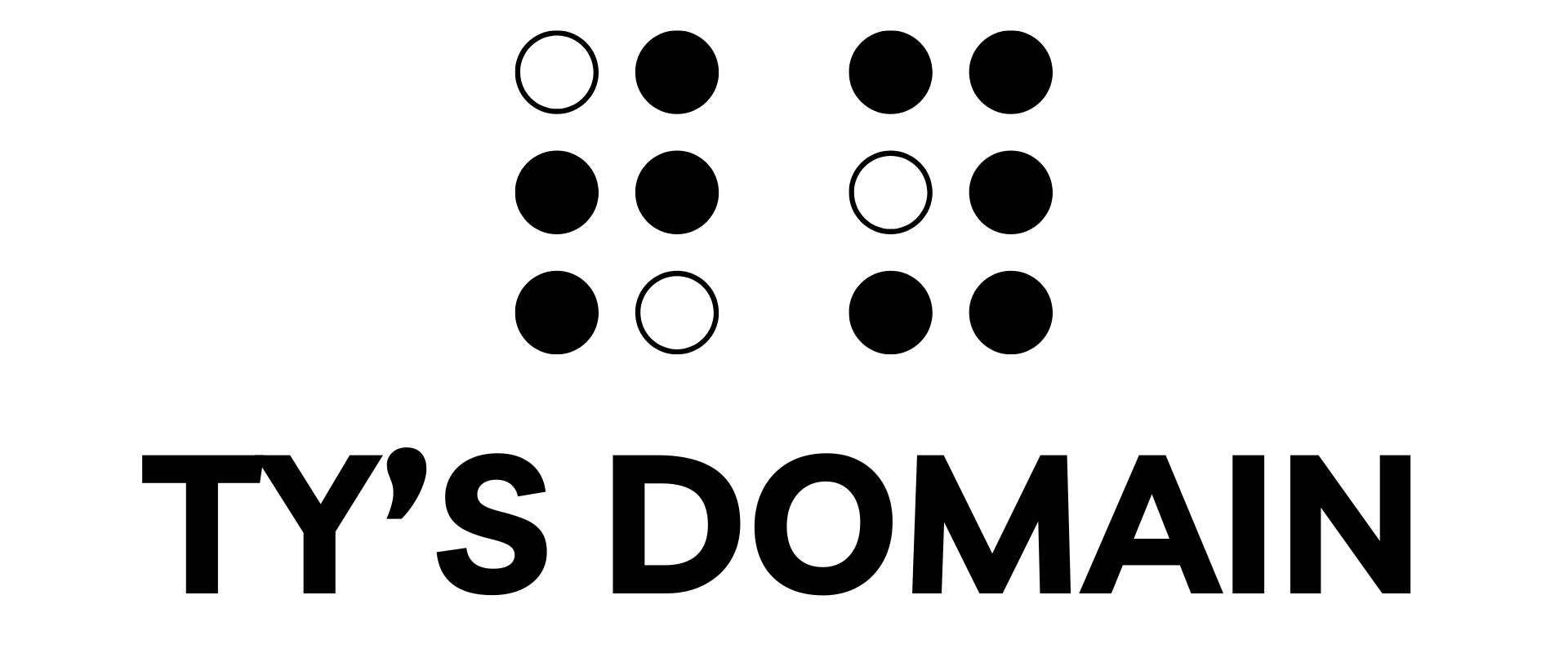AI tools are quickly becoming a staple in modern development workflows. They generate snippets, scaffold entire components, and even offer “accessibility tips” on demand. But there’s a catch: much of what AI produces in this space is incomplete, outdated, or wrong, because accessibility simply doesn’t have the same depth of training data as mainstream technologies like JavaScript or React. That imbalance leads to hallucinations and half-correct patterns that look plausible but fail in real use.
Mastering HTML Inspection: A Keyboard Guide for Accessibility Testing
Ensuring web accessibility goes beyond visual design—it requires testing how users interact with a webpage using only a keyboard. This guide provides a step-by-step approach to inspecting HTML elements without a mouse, utilizing Developer Tools and keyboard navigation techniques. Learn how to identify focusable elements, analyze the DOM structure, and detect common accessibility issues to create a more inclusive web experience. Whether you’re a developer, UX designer, or accessibility tester, this resource will help you improve usability for all users, including those relying on assistive technologies.